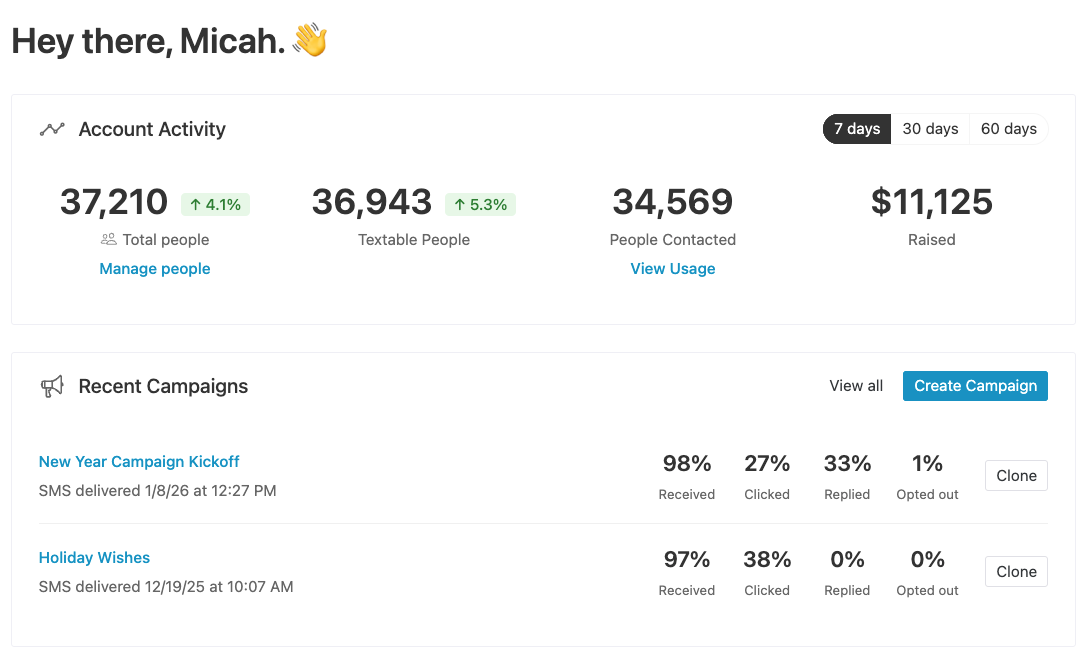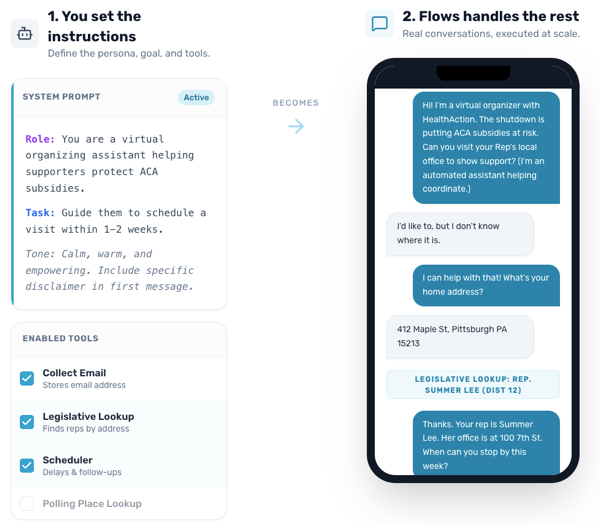Our team had a blast at Netroots Nation in New Orleans – special shout-out to everyone who stopped by our booth, attended the panel (about the Organizer’s AI Toolkit) and joined our happy hour.
Despite the fun in New Orleans, we haven’t stopped shipping new features – here’s the latest:
Opt-Out Request Detection
We’ve upgraded how Daisychain detects opt-outs!
Now, in addition to auto-unsubscribing when someone texts back keywords like “STOP” and “UNSUBSCRIBE” (as well as a LONG list of, let’s call them, unsavory responses) we’ll also use natural-language processing to flag messages that aren’t exact matches and display a prominent pop-up to help you quickly opt the person out. Like this:
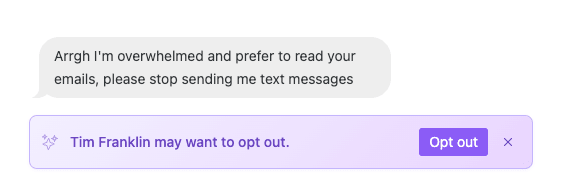
With one click, you can opt the person out – saving time, respecting your supporters, keeping lists cleaner, and improving long-term deliverability. More info in our Help Center.
Quick Replies
For a long time, Daisychain has had a feature called “Snippets” to help manage templated messages. This week, we’ve officially retired Snippets and migrated to something faster, more flexible, and easier to organize: Quick Replies.
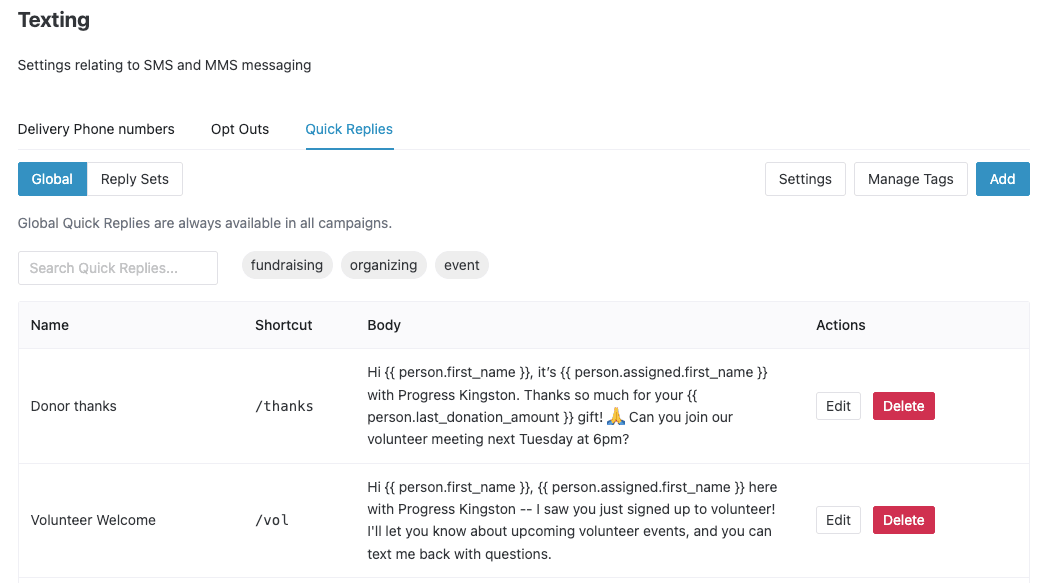
Quick Replies keep the best parts of Snippets (fast, reusable messages) but add:
- Global Quick Replies you can use in every campaign
- Campaign-specific Quick Replies you can customize or create on the fly
- Reply Sets are collections of Quick Replies grouped by a specific purpose or campaign type -- like "Event Recruitment" or "Get Out the Vote." They make it easier to add multiple related Quick Replies to a campaign at once.
Whether it’s a quick “Thanks for your RSVP!” or a personalized GOTV message that uses the latest integrated polling place data, Quick Replies make it easier to keep your outreach consistent and your team moving fast. Again, more details about Quick Replies can be found in our Help Center.
If you want a quick walkthrough of Quick Replies or Auto Opt-Outs (or just a broader demo of what Daisychain can do), schedule a demo – we’d love to show you around.