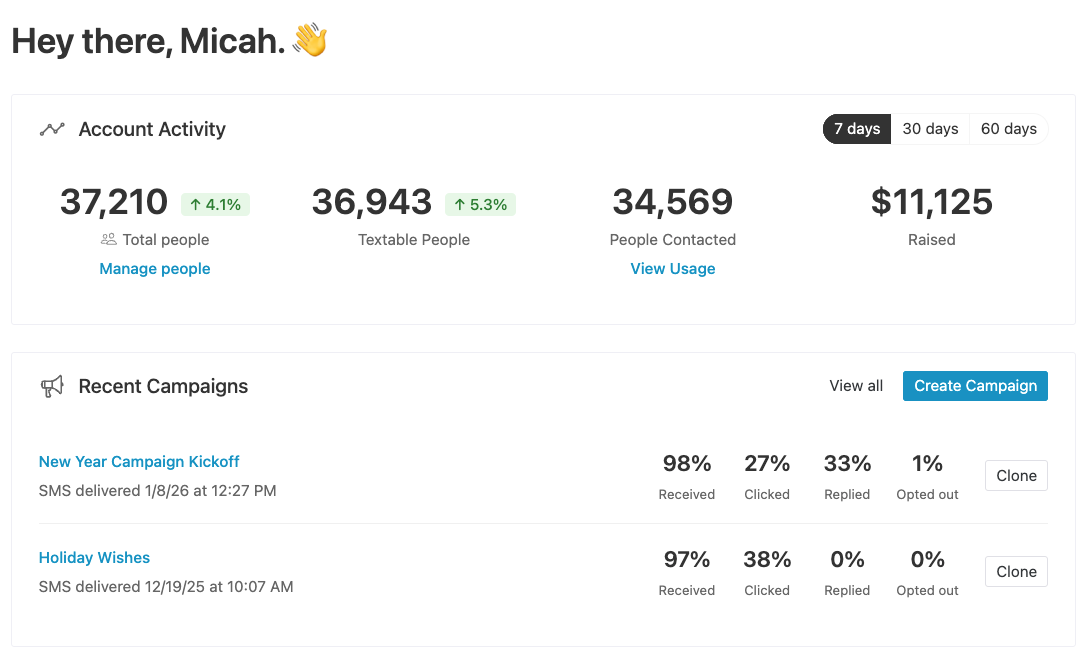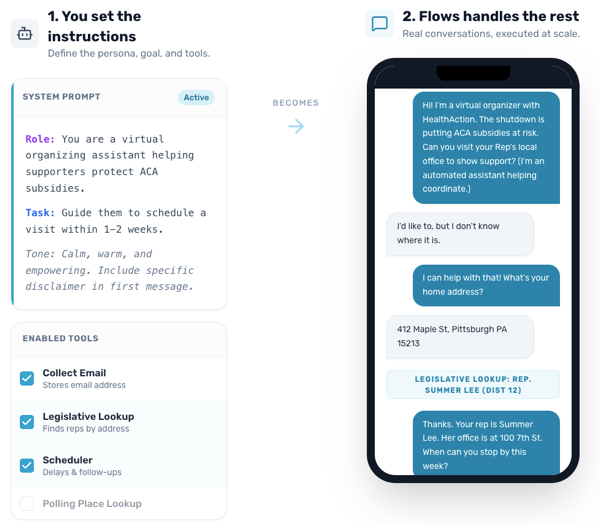We’re launching a fresh batch of Daisychain updates -- here's video covering what's new, with a full text description below:
Inbox Upgrades
The Inbox has gotten a bit of a refresh, which should make it easier to handle lots of conversations all at once. Here’s an overview:
- Archive Messages: you’ll see a brand new “Archive” button on top of every conversation, which lets you clear it out of your Inbox. You can always access your archived messages by clicking the “Archive” tab in the pane on the left.
- Tags: you can now view and add tags to people right from the Inbox, in the pane on the right. Additionally, you can filter the Inbox by what tags people have. Tags can be used in a variety of ways, including to “flag” a person or conversation that needs follow-up or additional action.
- Search: you can now search the inbox by name — helpful when you’re having lots of conversations, and want to find one of them quickly without lots of scrolling.
People List Improvements
We continue to make evolve the people list based on feedback from all of you. Here’s what’s new:
- Filter by Pathway: by popular demand, you can now filter the People list based on what Pathways (and Pathway Stages) people are in.
- Configure Display Fields: some of you have lots of custom fields in your account, and you don’t necessarily want to see all of them when viewing the People List. You can now choose which fields you want to display in the People list — just hit the gear icon on top of the People list, and choose which fields you’d like to show. Note that this is set on a per-device basis — this lets you select the fields that are most relevant for you, which might be different than the ones that are most relevant for other people on your team.
- Layout Upgrades: we’ve made some tweaks to how column-width and line-breaks work, meaning the People list should be more usable if you have lots of custom fields.
Mobilize Integration Upgrade
For organizations using Mobilize to manage events, you can now activate an “Authenticated Mobilize Integration”, which means you can integrate your Daisychain account with your Mobilize account. Anyone who has RSVP’d to your events in Mobilize will automatically added to Daisychain, along with their subscription status — note that this will apply to existing/historical events and RSVPs, as well as new events and RSVPs moving forward. This will enable you to view Mobilize event RSVP history in the timelines of People, right in your Daisychain account.
Additionally, you can filter the list of People based on which Mobilize events they have RSVP’d to. This makes it easy to, for example, send personalized reminder and follow-up text messages to Mobilize RSVPs. If you’re interested in setting this up, just respond to this email and we’ll make it happen!
Create Assignments in Automations
We’re launching a brand new step in the Automation Builder: “create an assignment,” which makes it easy to assign a Person to a User or Team. For example, you could create a team of five "Donor Organizers", and create an automation is triggered when people contribute more than $100, and distributes assignments of these donors in a round-robin style to members of the team.
--
In the coming weeks, we’ll be turning our attention to building a set of features to help organizations scale up optimized outreach campaigns. If this sounds like something you’re interested in, let us know — we’d love to get your feedback!